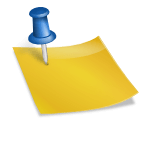Using a template guide in a hand-held router
Remove the base plate from the router, insert the threaded part of the template guide through the opening in the middle of the sub-base (above, left), and screw on the locking ring to hold the two together. Choose a template guide whose diameter is as close to that of the bit as possible without touching its cutting edges. Reinstall the base plate onto the router, then prepare a template that is slightly smaller than the finished piece to compensate for the difference between the bit diameter and the
diameter of the template guide. Fasten the template atop the workpiece—in the example shown, double-sided tape was used—then clamp the assembly to a work surface. Holding the router with both hands, rest it on the template at one end with the bit clear of the stock and turn on the tool. Ease the bit into the workpiece, then feed the router toward the other end of the cut (above, right), keeping the base flat on the template and the template guide flush against its edge.
Using a piloted bit
Fasten the template atop the workpiece and clamp the assembly to a work surface. With wood lips on each side of its curved corner, the template shown doubles as a corner-rounding jig. Make sure the top edges of the lips are flush with the top surface of the base and the lips are butted against the edges of your work – piece. Starting at one lip, cut the curve as you would with a template-guided bit (page 62), feeding the cutter into the stock until the bit’s pilot bearing contacts the template. Complete the cut to the other lip, making sure that the bearing is pressed against the edge of the pattern throughout the operation (right).
Pattern routing on a router table
To make it easier and safer to feed a template and workpiece across a router table, attach a board as a push block along the back edge of the template—in this case, the pattern is made from clear acrylic plastic. Fasten the stock to the template with double-sided tape and screw a pair of stop blocks to the template at either end of the workpiece to hold the stock securely. Next, cut a bit guard from a scrap board, sawing a notch from one edge to form a lip that will cover the cut ter. Clamp the guard to the table. Turn on the router and slide the jig across the table to shape the workpiece (left), keeping the template pressed against the bit’s pilot bearing throughout the operation.
|
1 |
Preparing the master template
In the operation presented on this and the following page, you can shape two curved edges that are matching images of each other. Start by forming a master template from which you will make the templates for the two pieces. Clamp the master to a work surface and mark the desired curve on it. Then, to compensate for the diameter of the pilot bearing you must use to guide the bit that cuts the right and left templates, mark a second line on the master template. This cutting line should be offset from the first one by one-half the difference between the bit diameter and the bearing diameter. In this case, the offset is Me inch to accommodate a %-inch bit and a %-inch bearing. To ensure that the cutting line is parallel to the original line, use a pencil in a shop-made marking guide. For the guide, drill a hole through a wood block near one end to fit a pencil snugly, then cut a notch on each edge 3/6 inch from the center of the hole. As you mark the cutting line, align the notch shoulders with the original line and slide the guide from one end of the template to the other (left). Cut the template along the second line on your band saw, then sand the cut edge smooth.
|
– ■ – ^ – і |
|||
|
— – У |
|||
|
4. |
VL 1 |
ія; |
3 Rough-sizing the workpieces
Fasten each workpiece to its template, ensuring that the straight edges of the boards are aligned. Before trimming the pieces with the router, cut away the bulk of the waste on your band saw. With the edge of the template parallel to the blade, feed the left-hand workpiece into the cut, sawing to within about % inch of the template (above). The remaining waste will be removed by the flush-trimming bit in step 4. Repeat the process to rough-size the right-hand workpiece, leaving about Yi inch of waste for the router to remove. The extra amount of waste will compensate for the larger bearing used in step 5.
4 Trimming the left-hand piece to final size
Install a top-piloted flush-cutting bit in the router and mount the tool in a router table. Clamp a shop-made guard over the bit (page 63), then slide the left-hand template across the table to shape the left-hand workpiece (right), keeping the template pressed against the bit’s pilot bearing throughout the operation.
5 Shaping the right-hand workpiece
Remove the router from the table, reinstall the %-inch up-spiral straight bit, and replace the %-inch pilot bearing with a lj4-inch one. The resulting offset (again, one half the difference between the bit diameter and the bearing diameter—or Vs inch) will compensate for the kerf removed by the cutter when it formed the left and right templates in step 2. This will ensure that the two workpieces match perfectly. Trim the workpiece the same way you shaped the left-hand one, keeping the template pressed against the bearing at all times (right). Separate the work – pieces from their templates, then glue them together edge to edge, forming a panel like the one shown in the photo on page 62.
PATTERN-ROUTING JIG
The jig shown at right is a timesaving device for shaping several copies of the same curved pattern. Make the template with one edge sawn to the desired profile, then cut your workpieces roughly to shape, oversizing the edge to be formed by about % inch. Position one workpiece on the template, aligning the cutting mark on the edge to be shaped with the curved edge of the template. Outline the workpiece on the template, then fasten three guide blocks to the template, lining up the edges of the blocks with the marked outline. To complete the jig, screw a toggle clamp at each end of the long guide block.
Install a top-piloted flush-cutting bit in your router, mount the tool in a table, and set the cutting height so the pilot bearing will align with the
template. Secure the workpiece on the jig, making sure to butt the stock flush against the guide blocks. To make the cut, turn on the router with the jig clear of the bit. Holding the
jig, feed the workpiece into the cutter. Apply slight pressure to press the template against the pilot bearing throughout the cut. (Caution: Bit guard removed for clarity.)