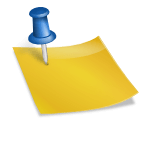In older types of control rooms, every variable was represented by its own instrument, regulator, or control device. These were placed together on a panel. Over the years, various ergonomic rules for the design of panels have been produced with the aim of achieving the best possible operational conditions. The development of VDUs and computers has now provided new forms of information presentation, monitoring, and controlling. Research by Ergolab has shown that many operators prefer the conventional instrumentation over the computerised versions (Ivergard, Istance, and Gunther, 1980), which are often described as being akin to monitoring the process through a keyhole.
Industrial researchers have described how people scan a picture for the object they are seeking (Stark, 1983). It appears that the normal strategy is to fix the gaze on a certain number of points in order to identify the picture; the points chosen on which to set the sight depend on the object. Stark (1983) also found that the experienced viewer will miss some of the points previously fixated on. Despite jumping over them, the viewer will still be able to make the correct interpretation of the picture. In addition, the viewer will be able to detect whether there are any changes in the parts of the picture jumped over. In other words, people use their peripheral vision for checking whether there are any changes in the picture. Computer image- recognition programmes operate in a similar fashion by fixating on specific points in the image, such as the face or the body. It is likely that a process control room operator will work in a similar fashion in the monitoring of a VDU or a conventional panel. The operator will fixate on a number of points in order to obtain a picture of the current situation in the process. The operator then updates his or her mental model of the status of the process. The experienced operator has a considerably higher performance level in monitoring, and probably fixates on considerably fewer points to estimate the status of the whole process.
Sometimes the operator only has access to a number of images presented on VDU screens. This does not allow parts of the process to be updated, other than those currently presented on the screen. In more conventional instrumentation, which presents all of the information in parallel, the operator has very different possibilities. By fixating the gaze actively on certain parts, and using the peripheral vision for other parts, the operator can continuously update his or her mental model of the status of the whole process.
Given the above background information, it can be seen that there is a natural division of the viewing process into two types: active and passive vision. When someone fixes his or her gaze on one or a certain number of points in order to identify an object, this is active vision. In parallel with the active process, passive vision is occurring via the more peripheral parts of the retina.
In active vision, the gaze is turned towards the object and fixated on the central part of the retina where the cones are most dense, that is, the fovea. In the area around the fovea, the rods dominate. The rods are considerably more sensitive to light and can therefore work under relatively dark conditions. They are also sensitive to movement and changes and are therefore used in pattern recognition. The cones, on the other hand, need more light. The ability to distinguish detail, mainly by the cones, is also thought to increase in proportion to an increase in the light level. There are also cones that have the ability to distinguish colours. This allows us to draw certain conclusions regarding active and passive vision. Active vision allows the identification of colours and small objects under good lighting conditions. Passive vision permits recognition of patterns, and therefore especially changes and movements. Passive vision also works if the object is in motion.
In control room work, active vision is used to make detailed readings of a more quantitative nature. It is also used in the identification of colour codes and in the detection of small differences, in curves or diagrams, for example. Active vision is excellent for VDU viewing. There the operator can call up a particular frame and adjust such parameters as the set value.
Using passive vision, one could tour the control room and identify changes in the process pattern—for example, lights being lit or extinguished on a panel. Schematic representations of a process with built-in indicators (for example, signal lamps indicating deviations) are a suitable type of presentation for passive vision. In other words, passive vision is perhaps best applied on a more traditional type of instrument panel.
The choice of presentation method depends very much on the task of the operator. There are three main rationales for having an operator in the control room:
1. The operator acts as a supervisor in order to carry out certain standardised routine tasks, which for various reasons, have not been automated. The operator also has the task of calling for expert help when some unforeseen incident occurs.
2. The operator is a qualified expert with the job of carrying out production planning and optimisation tasks. Simpler, more routine, and predictable
types of faults are dealt with by the operator. The more serious, unforeseen faults are passed on to special maintenance experts.
3. The operator is primarily a maintenance-orientated expert who gets information on the process from other sources, especially those that are economic in character. The operator usually looks after production quality matters himself. The operator is expected to be able to deal with most unforeseen and difficult faults and events in the process.
If the first of these alternatives is chosen, one can determine relatively accurately beforehand what type of information the operator will need in different situations. There is less of a requirement for the more detailed type of overview information. The conventional type of instrumentation therefore provides very little information to this operator and he or she can largely rely on a number of VDU screens with a predetermined programme of frames.
The expert operator who is either production-orientated or maintenance-orientated has a considerably greater need for more detailed, continuous, and parallel presentation of the whole process. If the information is presented on VDUs, most processes would require a large number of VDU screens or extremely large VDU screens. The alternative is to require the operator, even during normal running conditions, to sit down and leaf through all the status frames. An operator would have to do this in order to update himself actively on the process status and to build up his knowledge of the functioning of the process. Instrumentation of the conventional type offers completely different possibilities for the operator to update his mental picture of the process. This can be done by looking at the instrumentation both consciously and unconsciously.
The production-orientated operator needs to be able to see a relatively detailed and dynamic functionally-orientated process model. The maintenance-orientated operator, on the other hand, needs to have a more physically-orientated model. The traditional instrument and control panel is a good alternative, but the conventional type of instrumentation is not preferable to a VDU in all processes.
The VDU screen has a great advantage in being flexible. Colour monitors with high resolution and detailed pictures also allow the presentation of a large quantity of information in a limited workspace. VDUs are also suitable for presenting different types of information. This may be graphical information (for example, maps of temperature distributions [isotherms], pressure distributions [isobars], and so forth). Even if VDUs cannot always wholly replace conventional instrumentation, they are a necessary complement in modern process control.
Table 3.2 gives a comparison between conventional instrumentation and electronic VDUs. It may be seen that the VDU has many advantageous characteristics and that the disadvantages are largely of an ergonomic nature. In addition to the characteristics given in Table 3.2, visual problems should be considered. These almost always occur when using the CRT-type of visual display. In practice, both VDUs and more conventional instrumentation are required in most cases. When modernising an existing control room, it is best to keep the old instrumentation as a reserve and a complement to the VDUs. When building from new, it is rarely sensible to install both the conventional type of instrumentation and VDUs. On the other hand, it may
TABLE 3.2
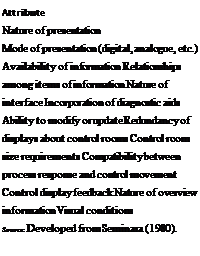 |
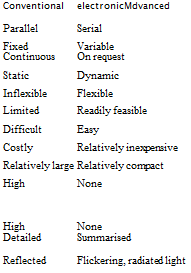 |
Characteristics of Conventional and Electronic Display Devices
be a useful complement to the VDUs to produce some form of detailed overview panel. This can schematically and dynamically describe the physical design of the process. It is often desirable, and sometimes necessary, to provide dynamic information on the overview panel. This may, for example, show which valves are open or closed, which pumps are working or not. It may sometimes even be desirable to provide the overview board with quantitative information such as flow rates and levels. The quantity of dynamic information provided on the panel depends very much on the type of process. In a continuous, stable process, with relatively few starts and stops, a static overview panel is often sufficient. These may be described as processes with high inertia, where changes in the process variables take place over many minutes, and where a detailed diagram of the principles showing the flow and the interconnections is required. In addition, the most important physical units must be marked on the diagram. A good complement to this form of presentation may be a three-dimensional model of the process.
A dynamic and detailed overview board is required where a complicated network with several alternative connection routes exists. The connections in one part of the network will affect the conditions in another part of the network. A typical example is an electricity supply network, and to a lesser extent, a water distribution network. A relatively complex batch process also needs a detailed dynamic overview panel. If the batch process is simple enough to be presented as a picture on a VDU screen, an overview panel is not necessary. An overview panel is also required on a continuous process with many stops and starts, and where the course of events is relatively rapid. Such processes would have changes occurring within seconds or, at the most, a few minutes. Production-orientated operators will always need a functional overview
diagram. This can be suitably presented on a VDU screen. The maintenance-orientated operator has a special need for detail in the overview panel.