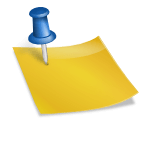Toni Ivergard and Brian Hunt
5.1 Introduction…………………………………………………………………………………………….. 133
5.2 Functional Aspects of Controls……………………………………………………………….. 134
5.3 Anatomical and Anthropometrical Aspects of Control Design……………….. 135
5.3.1 Press-Buttons and Keys………………………………………………………………. 138
5.3.2 Toggle Switches…………………………………………………………………………… 139
5.3.3 Rotary Switches………………………………………………………………………….. 140
5.3.4 Levers…………………………………………………………………………………………. 141
5.3.5 Cranks………………………………………………………………………………………… 142
5.3.6 Wheels………………………………………………………………………………………… 142
5.4 Controls for Communication with Computers………………………………………. 143
5.5 Advantages and Disadvantages of Different Controls for Computers…… 144
5.5.1 Keyboards with Predetermined Functions for the Keys………………. 144
5.5.2 Keyboards with Variable Functions for the Keys……………………….. 145
5.5.3 Light Pens……………………………………………………………………………………. 146
5.5.4 Touch Screens…………………………………………………………………………….. 146
5.5.5 Electronic Data Boards………………………………………………………………. 147
5.5.6 Voice Identification Instruments………………………………………………… 147
5.5.7 The Trackball……………………………………………………………………………… 147
5.5.8 The Joystick………………………………………………………………………………… 147
5.5.9 The Mouse………………………………………………………………………………….. 147
5.5.10 Other Traditional Computer Controls……………………………………… 148
5.6 The Keyboard………………………………………………………………………………………….. 148
References and Further Reading……………………………………………………………………….. 151
5.1 INTRODUCTION
This chapter describes the design of the more traditional controls and of specific controls for communication with computers. Traditional control panels have the advantage that they give feedback to the operator of the manoeuvres which have been carried out. It is important to supplement the keyboards with some additional types of controls that give feedback to the operator. Alternatively, the current control situation can be displayed to the operator in other ways, for example, by presenting the control state on the visual display unit (VDU). This chapter presents examples of the advantages and disadvantages of each type of control and design recommendations for these controls.
Keyboards are the traditional input devices used in data processing (DP) applications to communicate with computers. In the process control situation, it can often be advantageous to use other types of control mechanisms, such as multiway joysticks or light pens. The advantages and disadvantages of each type of control are described.