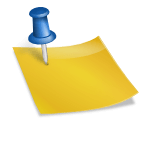The trackball is a mounted sphere that can be rotated in all directions and can be placed on a table or special fixing. The ball is usually used for moving the cursor on a screen. The cursor moves a certain distance (x/y directions) or with a speed proportional to the movement of the ball.
5.5.3 The Joystick
The joystick, which is a lever movable in all directions, has a similar function to the trackball.
5.5.4 The Mouse
The mouse is a small device with wheels or a ball mounted on the underside. If the mouse is moved to the left or right, this represents a corresponding movement on the screen. The mouse is especially suited for moving the cursor and for transferring graphic information. There is no conclusive evidence to produce recommendations for the use of the trackball, mouse, or joystick. In practice most people seem to prefer the mouse if one has access to a free table surface; otherwise, the trackball is generally preferred.
5.5.10 Other Traditional Computer Controls
There are also many traditional types of control, such as small wheels or levers. These more traditional types of control devices are usually used for moving the cursor on the screen. However, in the future there will be a need for new types of controls which suit the computer applications within the process industries better. Traditional control panels, dynamically presented on a VDU, can sometimes be an improvement on a keyboard to provide direct feedback of different control settings.
A very good illustration of feedback related to controls is the manual gear stick in a motor vehicle. A trained user can tell its functional position from a quick glance at its position or even by touching and holding the gear knob, and by the sound of the engine. This form of feedback is partly tacit and it helps the operator to update his ongoing tacit knowledge of the current state of the process. While this situation is evident in driving a vehicle, it is not apparent when operating a computer keyboard. There is a need for new creative solutions to this problem. To be solely dependent on keyboards is insufficient as to a large extent a keyboard does not provide process feedback to the operator.