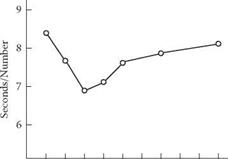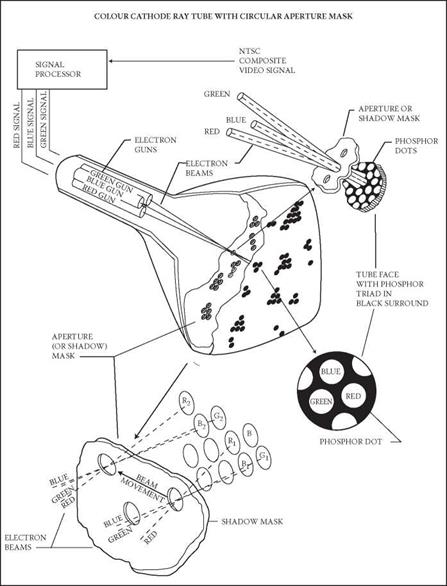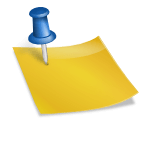First, it is necessary to define what is meant by colour, as various colour classification methods exist. Probably the best-known colour classification system is the CIE
|
TABLE 3.3 Number of Recognisable Units of Different Stimuli
|
system.* This has many advantages when used for specifying colours for use on VDU screens. This system is described in Wyszecki and Stiles (1967).
The colours on a CRT are created using three electronic ‘guns’ that are aimed at the front of the CRT.1′ This is covered with a layer of phosphor. Each gun produces a different colour—red, green, or blue. The rays travel through a shadow mask that has many small holes in it, and then meet the front of the screen where there are a large number of symmetrically arranged round phosphor dots (see Figure 3.15). This results in different combinations of the colours red, blue, and green. Because the points are very close together, the human eye does not perceive them as individual points but as mixtures of colour.
Rather than a spatial combination of colours, one can have a temporal combination. This means presenting the different colours at different times. Because the succession time of the colours is very short, the eye will not be able to pick out
screen.
|
||||||||||||||||||||||||||
|
||||||||||||||||||||||||||
|
||||||||||||||||||||||||||
|
||||||||||||||||||||||||||
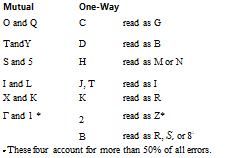 |
||||||||||||||||||||||||||
|
![]()
|
123456789 10 Numbers per Group FIGURE 3.14 Average reading time per numbers of the keying in of 18 to 21 numbers at a time as a function of their grouping. |
TABLE 3.5
Coding Groups of Different Lengths
Number of digits alternative groupings
7 3, 3, 2 3, 4 3, 2, 2
8 3, 3, 2 2, 2, 2, 2
9 3, 3, 3
|
||||||||||||||||||||||||||
|
||||||||||||||||||||||||||
|
||||||||||||||||||||||||||
|
||||||||||||||||||||||||||
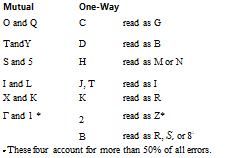 |
||||||||||||||||||||||||||
|
individual colours, but they will be combined in the proportions in which they were presented. One drawback of this type of colour presentation is that it gives considerably less well-defined colours which are difficult to identify.
In the CIE system, a colour mixture will always lie on a line between the two colours of which it is a mixture. If the mixture is made up of three colours, the perceived colour will lie within a triangle formed by the lines between pairs of colours from the three. This ability to define colours on a CRT fairly simply using the CIE system is its major advantage over other descriptive classification systems. However, an obvious disadvantage of the CIE system is that colours cannot be classified in comprehensive descriptive terms such as colour, saturation, brightness, and so forth. Other descriptive classification systems do have this advantage.
There are a large number of factors that affect the perceived colour. The following are the factors that must be taken into account:
1. Contrast
2. Size
3. Background colour
4. Absolute relative discrimination
5. Number of colours
6. Surrounding lighting
|
FIGURE 3.15 Colours on a CRT are created by the electronic ‘guns’ shown in this figure. (Reproduced from Farrell and Booth, 1975. With permission.) |
When working only with black and white, it is sufficient to use luminance contrast (CR), which is normally defined as:
CR = L1 / L2 (3.3)
where L1 is the luminance of the object and L2 is the luminance of the surroundings. When colour also has to be taken into account, the concept of colour contrast is used. A special discrimination index has been worked out, which takes into account both luminance and colour contrast (see Silverstein and Mayfield, 1981).
Sensing of colour is highly dependent on the size and brightness of detail within the picture. Very small details appear less saturated and sometimes change depending on background colour. Also, the ability to discriminate between colours is severely reduced for small pictures, especially along the blue-yellow axis. The background colour is very important as well because the light from a small object is experienced as though it changes colour towards its complementary colour in the surroundings.
As the number of colours increases, colour discrimination becomes more difficult, and greater demand is made for colour coding. Research on the use of colours on VDU screens has shown that a maximum of four to six colours can be used. The number of colours which can be used is, of course, highly dependent on whether the discrimination is absolute or relative. In absolute discrimination, the number of colours is further reduced. When colour is used for decorative purposes, more colours can be used. The reasons for using colours to any great extent must be powerful ones; it is far easier to produce a poor colour picture than a poor black-and – white one.
In recent years, comprehensive research has been carried out into the use of colour screens, and the level of knowledge has increased considerably. Unfortunately some important knowledge is still missing, which makes it difficult to make final recommendations. In particular, the effects of interacting factors are not well understood. For those who wish to learn more about the analytical method used in determining colours on a colour screen, Silverstein’s (1982) Human Factors for Colour Display Systems is recommended.
Why should a colour display be chosen? In most cases, colour displays are just a more costly alternative to the monochrome version. When there is an advantage in using a colour display, it does not seem to have an economic basis. It is probable that a colour display is not preferable to a monochrome display for most types of common office applications. Where there are special office applications needing more complex pictures, or in special applications such as control rooms in the process industries and traffic monitoring situations, colour displays are certainly preferable.
Selection of a colour display does not depend only on the fact that the operator prefers to have a colour screen for aesthetic reasons. The primary reason for choosing a colour display is for increased coding potential and the reduction in search time it brings about in complex pictures. It is also important to remember, as demonstrated later, that colour contrast increases visibility, and thereby decreases the need for luminance contrast. This, too, has many advantages, as colour screens can be utilised in rooms with an ordinary level of lighting which fulfils the requirements for other types of visual tasks. Under special visual conditions—for example, on planes and ships—the colour screen is almost obligatory, although the requirement for well-shielded lights still remains.
Colour VDUs drastically increase the requirement for specialist knowledge in the design of the display system and the choice of coding for pictures. It is difficult to make a good picture on a colour display. A colour picture can easily be made worse than a black-and-white picture if one does not have access to the right knowledge. A poorly designed colour display decreases efficiency of performance as compared with a black-and-white screen.