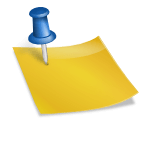A visual display unit is the collective term for information devices designed for several different purposes (for example, for reading off temperature, shaft speed, instruction, information on handbook data). There are many different types of VDUs, of which the most common is the CRT. But there are many other types, such as liquid crystals, plasma displays, and matrices built up of different types of lamps or light-emitting diodes (LEDs).
The important advantage of the VDU is that it can handle most types of presentations, although the various technical solutions do have some limitations, for example, the shape of characters that can be formed on the screen. The pictorial alternative is provided (within the framework of the technical specifications) through programming of the computer. It must be stressed, however, that the programming must suit the actual process operator and the nature of the work and not just reflect how the programmer feels that interactive VDUs should be designed. Unfortunately, the latter is often the case. This means that many VDU applications in industry have shortcomings or are simply unsuitable and faulty; this does not only mean discomfort and limitations for the operator, but it also gives rise to poor performance and an unnecessary number of errors.
There now follow some guidelines on the design of information to be displayed on VDU screens. These recommendations are not the final ones, which would be applicable to all the different applications and control situations. Instead, they should be treated as a form of checklist, which can be used in the design of human-computer communication systems in the control room for process control. It is also important to emphasise that it is virtually impossible to choose the technical components first and then expect to get a functional solution. Even if ergonomic requirements are specified for each individual component, there is a risk that the overall solution will be bad. Instead, one must work in accordance with the systematic method described in Chapter 13. Technical solutions for the design of the interface with the operator can only be produced from detailed descriptions of the job content and analyses of the various work and skill requirements.
Summarised below is equipment that can be used for different forms of information presentation, together with some advantages and disadvantages.
1. Presentation of set value of a variable or deviation from set value:
Points or a bar with a scale (e. g., a thermometer)
Traditional instrument, plasma, or LED forming a bar or equivalent on CRT
Moving numbers
Dot matrix, seven-segment plasma panel, CRT, etc.
2. Trend or time history of a variable:
Graphics
Matrix printer or plotter Line diagram:
Alternative 1: Line printer or plotter Alternative 2: CRT
3. Relationship between set values of several different values.
Line or bar diagram:
Alternative 1: CRT or plasma panel Alternative 2: Multi-pen printer or plotter
4. The way a circuit works.
Illuminated indicators or a displayed mnemonic:
Alternative 1: Lit-up buttons, LEDs, rear-projected displays Alternative 2: CRT Alternative 3: Printer
5. Alarms Matrix:
Alternative 1: Signal/number board Alternative 2: Special reserved CRT
Tables in chronological, hierarchical, or random order:
Alternative 1: CRT reserved for the job Alternative 2: Line printer
6. Text
Lit points in certain groupings:
Alternative 1: Plasma grouping (usually a 5 x 7 point matrix per symbol) Alternative 2: CRT at 25 Hz with interlacing Alternative 3: CRT at 50 Hz frame frequency with no interlacing Illuminated line segments:
CRT with DC positioning (x/y techniques)
7. Diagrams
Lit points in a matrix:
Alternative 1: Plasma grouping
Alternative 2: CRT with 25 Hz frame frequency and interlacing Illuminated line segments:
CRT with DC positioning
For the presentation of the set value, most types of equipment have advantages and disadvantages. The advantage of pointers or thermometer-type bars is that they give a certain indication of the size of the changes as they occur. It is more difficult to display this feature with a digital presentation. The advantage of a digital presentation is that it is easy to present a large amount of data at the same time. On the other hand, a numerical presentation gives a poor understanding of size and quantity. This also makes it difficult to compare several values at the same time.
The ordinary printer or plotter is good for trends and time histories of values. However, it is difficult to print out several values at the same time, although good documentation (copies) is provided. The bar chart may mean more difficulty with, for example, paper handling, and also require some form of identification of the individual diagrams. CRTs produce a somewhat poorer picture than graphic printers, but on the other hand are more flexible. It is also easy to use a CRT to display different variables in turn. No hard copy can be produced directly from the screen, but this can be obtained using cameras or additional equipment.
In order to present the relationship between variables and set values, CRTs and plasma panels are flexible and suitable in many cases. However, resolution and sharpness are relatively poor in comparison with a multi-pen plotter. The disadvantage of the multi-pen plotter is that the format is often limited. Due to the lack of resolution, the same is also true for the CRT.
In order to see how different circuits are working, lit press-buttons are a good system but impractical if many functions have to be presented at the same time. The CRT can be tabulated for a number of different circuits and functions, and can also be used in conjunction with cursors and light pens. With the more traditional old type of display for alarms, the greatest disadvantage is a lack of flexibility. These also need a lot of space, but do give a good overview and continuous accessibility. The system also works well interactively if the diagram has illuminated press-buttons on it, where a function of the buttons is for acknowledgement or corrective actions.
The great advantage with using a CRT is that it is easy to update. It is important, however, to have a CRT reserved specifically for this purpose. In addition, the system is compact and easy to use interactively with a light pen, for example.
If the alarms are presented in tabular form with text, chronologically, hierarchically, or in random order (instead of in a matrix), the greatest disadvantage is that the overview becomes lost. On the other hand, it is possible to include an extra line along with the alarm to advise the action that should be taken. Compared with the CRT, the printer also has the advantage that it produces documentation of the alarm. This information can also be stored in a computer. However, from a documentation point of view, it might also be useful to have paper copies.
The plasma and similar displays have a number of advantages in the text presentation. For example, they are very thin, don’t cause any flickering effect, and the surface is flat. The contrast on the light surfaces can be high, and it is easy to programme.
If the recommendations given in the next section are followed, the risk of visual difficulties and eye fatigue will be considerably reduced. Problems may remain, however, for people with vision defects. The operator must then obtain spectacles, which are made and tested specifically for work with CRTs.