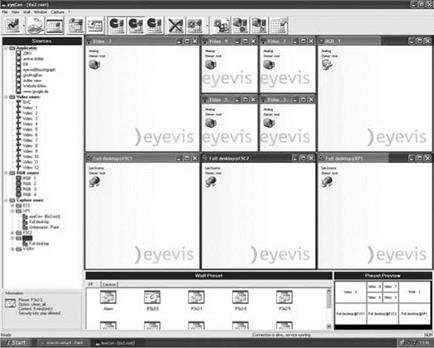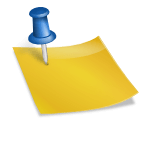In large screen displays, the connected sources and processes must somehow be controlled comfortably and intuitively. Therefore there must be a software platform to ensure that. User-friendly software with a range of almost unlimited features and possibilities are now available (for example, the eyecon software from eyevis). Software such as this offers many possibilities for users and administrators. Such software has been developed through strong cooperation with users and is designed according to the actual and the growing needs in the control room area as exemplified in this chapter. Ideally, the software combines the comfortable possibilities of displaying and administering external video and RGB-signals as well as the visualisation of PC-signals via network. The integration of event-controlled actions allows the use of professional alarm-management solutions. It is possible to control and manage the whole large screen wall and the connected sources and processes. Alarm-releasing signals can be analysed by the software via the network or serial interface and can create predefined actions. The graphical user interface can also simplify the handling of complex network applications, video, and RGB sources on the wall. For the user, the system secures shorter introduction times and lower training expenses.
These advanced systems are likely to be based on a real client-server structure, allow a flexible expansion of the customers’ desire and requirements, and can be based on a MySQL database. All relevant information in a wall management system is stored and released centrally in a database. This means that the control of the large screen walls is possible from all points in the network. All systems and clients have access to the database so that faulty operation and tedious reestablishment procedures can be avoided. The database is generally located on a separate control server or the graphics controller, which is used as the central station for the configuration and administrative control of the whole system. The graphics controller is used to visualise all data on the display units and is controlled by the control server, allowing the demonstration of all sources on the large screen wall (Figure 4.38).
A wall management system offers a transparent application of all resources independent whether these relate to network application, RGB, DVI, or video sources. A user-friendly graphical user interface (GUI) should be a standard so that the users can work very quickly with the system without long training hours. Ideal would be an appearance like that of Windows with a virtual desktop creating a working area, which allows an easy handling of all options via drag and drop.
|
FIGURE 4.38 Graphical user interface (GUI) of a wall management system. |
Below are listed examples of some basic functionalities that should be available:
• All resources can be started coevally, managed dynamically, and displayed as a window on the large screen wall.
• Administration of all services via transmission control protocol/Internet protocol (TCP/IP).
• Unlimited number of operators can use the software on their local workstations.
• Authorisations, hierarchical ranks, or ranges on the large screen wall can be freely defined for every operator.
• Definition of groups for all sources and applications.
• Manual entry of coordinates and snap-to-grid options allows an exact control of all windows.
• Zoom and scrolling options for the virtual desktop.
• Control of the wall desktop via a local keypad and mouse at the operator’s workstation.
• Free positioning and scaling of all sources.
• To allow a quick switch or automation of all sources and applications, scenarios (presets) can be defined.
•  Preview of all presets and easy intrusion.
Preview of all presets and easy intrusion.
• Temporal control of all presets with the option ‘schedule’.
• Creation of presets with diverse options like Replace, Hide, Add, and Advanced as clear instructions.
• Intrusion of presets in certain predefined regions.
• Location over the complete large screen systems and workstations can be controlled and administrated by the wall management software.
• Via wide-area network (WAN) connection, the system enables a global management.
• Control of large screen projectors and status displays of every single projector.
• Remote control and remote diagnostics of the complete system (Figure 4.39).
In very critical applications the system and all components (graphics controller and control server) are released redundantly. Each graphics controller is connected with the cubes and each cube provides two inputs to switch the signal from the graphics controller. For example, a hot-standby system runs parallel to the normal system (master/slave configuration). In case of a failure of the master system, the slave system assumes the control and visualisation.