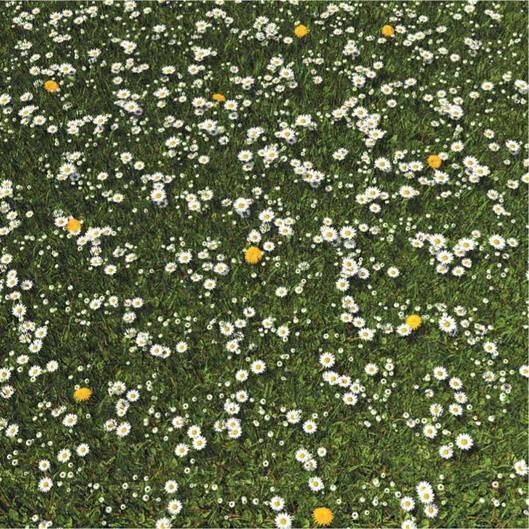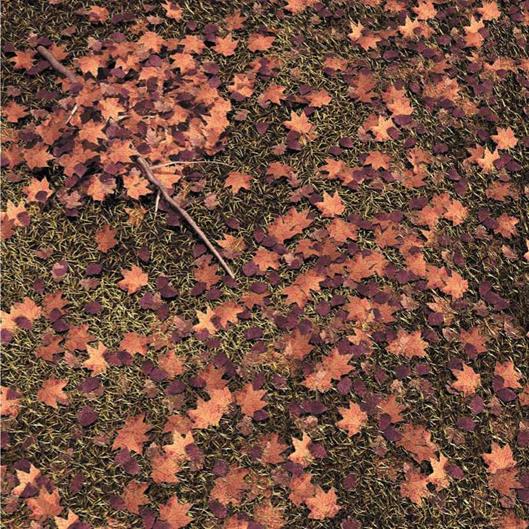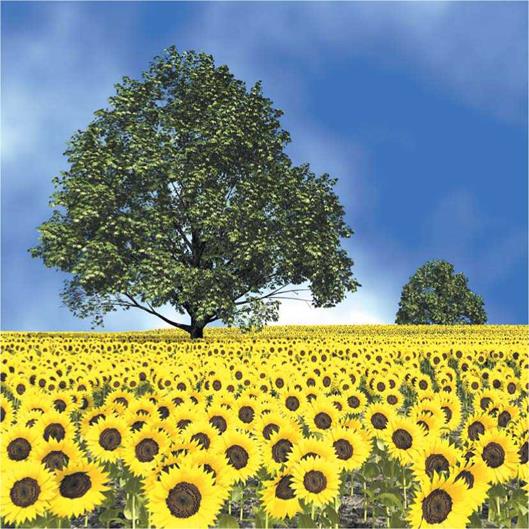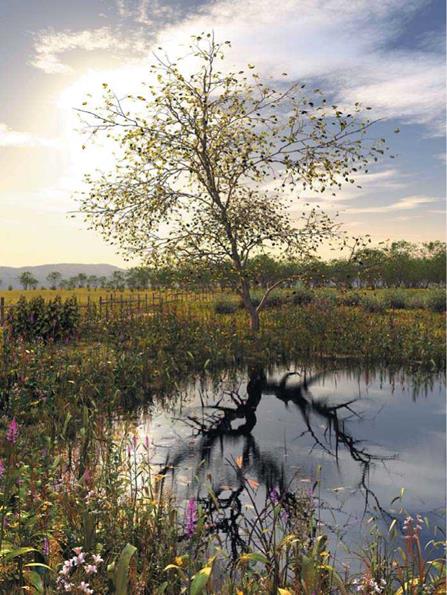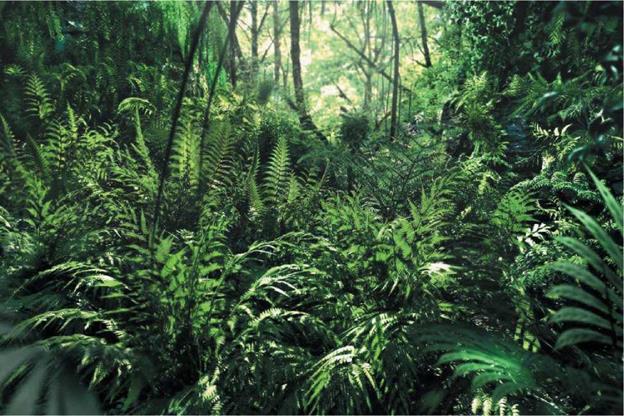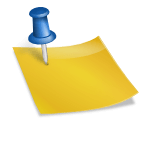In concluding this chapter, some questions remain when viewing images, such as those on the following pages. Why is it actually possible to reproduce using relatively simple methods a sometimes astonishing degree of realism? One reason could possibly be the relatively simple lighting conditions within the plants that are easy to approximate using traditional computer graphics procedures.
Another reason lies in the complexity of the data. The eye is used to process large amounts of visual information at the viewing of images. If this information is missing, an impression of flatness is created.
Although the images shown so far were produced with standard computer – graphics algorithms that produce an almost synthetic impression with other data, the images shown appear relatively “natural”. A reason for this effect could be the extremely high visual complexity of the data, which misleads the eye into accepting the visual information as “authentic”.
This impression of being authentic is obviously not easily defeated once it was accepted by the brain. Another example: All images in this book were rendered without any collision prevention, meaning that every single geometric object might grow through others, such as in Fig. 9.15-9.22. Here we see how daisies overlap or how grass grows right through flowers. The eye ignores these errors maybe just because the lighting conditions appear realistic, and the complexity of the scene is sufficiently high.
These observations suggest the same kind of conclusions with regard to other computer-generated images. The synthetic impression still dominating in many images may originate from the lack of geometric complexity of the objects. Too smooth surfaces, missing dust or dirt, and too regular shapes produce extremely low amounts of information. These facts could possibly be judged by our brain right from the start as “not real”, although the light conditions appear realistic. During recent years some weathering and dirt effects have been considered [45,46, 47]; however, generally accepted analysis is still missing.
In Chap. 11, we will take another direction: here nonphotorealistic images are created. Within the context of the motives that were described at the beginning of this chapter for the rendering of images, these illustrations pursue different goals and need other fascinating instruments for their production. However, let us first address another important area in connection with virtual outdoor scenes. The question is how, by using the right methods, can the amount of data be reduced efficiently to further speed up the rendering process.
|
Figure 9.15 Synthetic meadow with six different herbs and dandelions |
|
Figure 9.16 Fallen leaves |
|
Figure 9.17 Small landscape |
|
Figure 9.18 Sunflower field with tree |
|
|
|
Figure 9.21 “Warm up” by Norbert Kern, rendered with raytracing using Xfrog-plants |
|
Figure 9.22 “Jurassica” by Krysztof Plonka, generated using Xfrog plants (background is photograph). |
|
Figure 9.23 “Green” by Jan Walter Schliep, generated using Xfrog plants. |