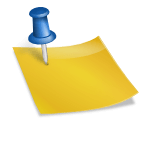Several types of computer graphic visualization systems enjoy popularity among horticulturists, most of which are adaptations of programs developed earlier for other industries.
CAD (computer-aided design) systems are accelerated drafting systems, designed to do what centuries of draftsmen have done with their T-square and pencils. Computer drafting has increased mainly because of a PC-based CAD software program named AutoCAD (a registered trademark of AutoDesk, Inc.). Due to the necessity for hardware, software, and user training, AutoCAD is an expensive investment for a company. It is not ready to use on delivery to the office. Moreover, because it is a general system, marketed to a variety of users, it requires a third party, discipline-specific software interface to customize it for a specific type of design and drafting. There are a growing number of landscape and irrigation design-specific software programs available, and more to come. However, the one most commonly used by landscape architects and landscape designers is LANDCADD. Developed by a group of practicing professionals and released commercially in 1984, LANDCADD is marketed by LANDCADD, Inc. of Franktown, Colorado. Since its inception, the program has advanced through many generations of revisions, and currently offers modular programs that permit a company to
purchase only those programs that it needs, avoiding the requirement of paying for ones that it will not use. At the heart of the software system is the Site Planning and Landscape Design Module. It permits creation of two – and three-dimensional plan views, elevations, and perspectives of landscape features and entire sites. Textures, colors, enlargements of special areas, lettering, and a variety of other graphic features are possible. When used by a skilled operator, the drawings can rival hand-drawn plans. As the design develops, the plant list is automatically created and tabulated. Designers can select from the symbols that come with the program, or develop and add their own to further customize the system. Figure 26-2 illustrates a landscape plan developed using LANDCADD. Three-dimensional drawings of buildings, terrain, and grading plans are also possible using the system’s Planning and Design Module. With the rapid growth of irrigation services and the increased number of companies offering them, the Irrigation Design Module also enjoys widespread use (Figure 26-3). Other modules permit material measurement, cost estimating, and plant selection. It warrants repeating that LANDCADD is but one company now offering these discipline-specific software programs. Figure 26-4 illustrates a drawing done using different software. Future advances by the competing companies will ensure a free market,
figure 26-2. An example of a plan using LANDCADD to produce the design and lettering. Trees were added using a paste-up technique. (Courtesy of John Nicol and Associates, Lafayette, CA)
innovative research and development, responsiveness to the needs of the green industry, and fair prices to the industry consumers.
The input device for computerized drawing is usually a mouse, or a digitizing tablet and stylus. The mouse functions like it does on a word processor; that is, to roll around the table while the cursor moves about on the screen. The tablet and stylus permit the designer to place drawings on the monitor’s screen in a manner remotely similar to that of the traditional draftsman (Figure 26-5).
The output device for CAD system drawings is usually a plotter (Figure 26-6). It provides a print of quality, including colored lines, while also permitting larger sizes than possible on the printers of conventional word processors.
Video imaging is a computerized technique that superimposes a landscape concept over a photographic image of the undeveloped landscape. Most commonly used by residential landscape designers to illustrate their proposals for areas around a client’s home, the designer begins with one or more photographs of the building captured with a conventional camera, a digital camera, or a video camera. One or more selected images of the building are then entered into the system’s
figure 26-5. A stylus and monitor have replaced traditional drafting tools in many offices. (Delmar/Cengage Learning)
figure 26-6. An A – through E-size dual-mode plotter (Courtesy ofHewlett Packard)
memory. Thereafter, the image can be brought up on a monitor and the computer used to superimpose color photo images of plants, pavings, pools, lawn, walls, fences, and other landscape elements over the building. The system also permits the designer to modify the photo to illustrate the impact of removing existing features, changing colors, or even remodeling the architecture. The resulting image gives customers a full color suggestion of how their landscape will look before it is actually installed. It is an excellent sales tool (Figure 26-7).
There are several good video imaging systems on the market. The first, and arguably still most popular, is the system produced by Design Imaging Group, located in Holtsville, New York. Video imaging is less a design system and more a graphic technique because it does not create
figure 26-7. Before and after examples of computer imaging (Image by Design Imagaging Group)
scaled drawings. It relies on the eye of the user to create the proper perspective. Once the graphic image is composed on the monitor’s screen, it can then be reproduced as a color print or as videotape for presentation to a client audience of one or a hundred and one. The Design Imaging system and others are able to interface with CAD systems such as LANDCADD to apply color and realistic surface textures to the line drawings produced by those systems.
Both CAD drawings and video images can be saved on compact discs, reproduced, transmitted electronically, and made available to others with the ease and immediacy of e-mail.
Graphic design using the computer is now available to any person or company willing to invest in the software. Products range from expensive systems used by commercial artists to simple, inexpensive clip art programs on CDs. Coupled with the photo scanning capabilities of the computer; the graphic design programs permit companies to prepare their own newsletters, advertising layouts, and promotional mailings. Customers and employees can be remembered on their birthdays or other occasions with personalized greetings. Clients can be shown before and after photos of their landscapes. Garden centers and flower shops can replace the amateurish felt marker signs with computer prepared signing that looks as if it came from a custom print shop.