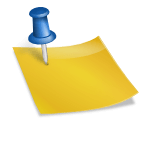A landscape design begins as an idea in the mind of a landscape architect or designer. As the needs of the client are matched with the capabilities and limitations of the site, new needs may be generated as the client more fully understands the property’s potential. Eventually, the abstract ideas in the designer’s mind must be given a form that will permit subsequent ideas to be related to the earlier ones. Still later, the more developed proposals of the designer must be presented in a form that the client can understand. Finally, assuming acceptance by the client, the designer’s plan must be read by the landscape contractor who will implement the design.
The landscape designer must convey his or her ideas to a client in a way that helps the client envision how the finished landscape will appear and function, while the design is still only a drawing. Many clients find this difficult, since they are unaccustomed to reading flat drawings. Often the drawings must be interpreted by clients and others when the designer is not available to answer questions as they arise. On even more rare occasions, a design may be reviewed by a client who does not speak the same language as the designer. In any of these situations, the drawing must speak for itself, and speak in a language that makes the design understandable to the viewer. That language is graphics. As applied to landscape plans, graphics are a combination of style and technique. In a manner suggestive of spoken languages, graphics evolve over time, overlaying traditional tools and styles with new technology.
The Tools
For the majority of the years that landscape designers have been interpreting their ideas on paper, they have used the traditional instrumentation of the draftsman. Using t-square, triangles, pencils, measuring tools, and assorted templates landscape designers and architects have created plans for planting arrangements, hardscape items, lighting effects, water features, views and vistas for projects as small as a backyard or as grandiose as a palace garden. Figure 9-32 illustrates many of the tools that are used to create landscape plans in the traditional manner. Many landscape designers still use traditional methods to prepare their drawings: some because they prefer the personalization that only a drawing done completely by hand can display; others because they design infrequently and find the traditional instrumentation to be all that is necessary.
In recent years, computer technology has developed that enables designers to prepare their plans on a monitor screen before printing it out in paper form. Computer aided design (CAD) systems are commonly used by landscape designers and architects to create designs for all types of projects. While the early CAD graphics were simplistic, bordering on cartoonish, there are now a number of software programs that have graphic capability that can match the best hand drawn plans. CAD systems also have one additional and major advantage over hand drawn plans: the speed with which changes can be made. They have the disadvantages of being expensive and necessitating training before
|
Instuments |
Description and uses |
|
|
Drafting brush |
A small brush with fine bristles to remove drafting powder and bits of eraser from the tracing surface. |
|
|
Eraser |
Several types of erasers are used in the profession. • Plastic: to remove heavy pencil lines • Kneaded: to clean away smudges • Ink: to remove ink from vellum or film surfaces |
|
|
Eraser shield |
A small piece of sheet metal with various shapes punched out. When an error is made, the shield is placed over the lines to be removed before erasing. Smudging is minimized. |
|
|
Drawing board |
A working surface with an ungrained top (usually wood) and parallel sides. A good drawing table with room for frequently used tools is vital to good quality graphic work. |
|
|
T-square |
4 |
A two-piece instrument that derives its name from its shape. It is a straight edge for supporting the pencil or pen tip. When held tightly against the drawing board, it permits parallel lines to be drawn either horizontally or vertically. |
|
Triangles |
Three-sided flat instruments used in several ways. Constructed with angle combinations of 45°-45°-90° and 30°-60°-90°, they can be used to duplicate those angles. Also, they are used as straight edges and with the T-square to create parallel perpendicular lines. |
|
|
Pens, pencils, and lead holders |
% |
Drawing instruments used according to the designer’s preference and the importance of the work. Pencils and lead holders use graphite leads. Technical pens use ink. Pencils and lead holders are less expensive than pens, but graphite can smudge. Pens are better for work that requires greater permanence. |
|
Drafting tape |
A paper tape that resembles masking tape but has a lower adhesive quality. It is used to secure paper, vellum, film, and other tracing surfaces to the drafting board. It releases easily and without damage to the drawing’s surface. |
|
|
Drafting powder |
1 |
A soft, finely granulated material that is sprayed or dusted over the surface of a drawing to keep the T-square, triangles, and designer’s hands and sleeves from smearing the graphite. It can also be used to remove a graphite-gray cast from a drawing. |
|
Scale |
A tool for measuring and dimensioning. It has three sides with six edges. Two types exist: an engineer’s scale and an architect’s scale. They permit proportional reduction of actual dimensions to drawing size. This allows the designer to create plans indoors that can be installed outdoors with precision. |
|
|
Protractor |
A device for measuring angles. The base of the protractor is aligned with the bottom of the angle. Where the angle’s other line intersects the protractor’s gauge, the angle is read in degrees. A protractor may also be used to construct an angle. |
|
|
Compass |
A tool for creating circles. One of the two legs has a metal point that locates the center of the circle. The other leg has a graphite lead or ink tip that draws the circle to the desired radius. |
|
|
French curves |
Pencil or pen supports for the creation of curvilinear lines. They may be used to generate new shapes and lines as well as to trace and define lines from a rough sketch. |
figure 9-32. A guide to landscape design tools (Delmar/Cengage Learning)
use. However, both costs and complexity are moderating and will likely continue to do so, making CAD designing the standard technology for even small companies in the very near future.
The instruments of the designer who works on the computer supplement those of the traditional draftsman. A digital camera and/or a video camera are used to capture and record site data. A scanner may be used to transfer images and data from the photographs or other sources. The images captured by the cameras and scanners can be used to produce base maps and to produce illustrations of the installed design to aid the client’s visualization of the proposal. The software programs in use today range from those that are comprehensive of every design detail in the most complex project to those that are best suited for the simpler uses of a homeowner.
• AutoCAD® (a registered trademark of AutoDesk, Inc.): Comprehensive system for the professional user. It requires specialized hardware, software, and user training.
• LANDCADD®: Comprehensive system currently marketed by Eagle Point Software that offers need-specific modules in site planning and design, irrigation design, cut and fill calculations, drainage calculations, plant selection, road alignment, cost estimating, and others.
• AutoSketch: An inexpensive program that allows the designer to draw in a range of styles from conceptual to highly refined. It is a good program for creating technical drawings at low cost.
• Sketchup: Permits a design concept to be viewed as a 3-D model. The degree of realism can be controlled by the user depending on the level of completeness and sophistication warranted by the drawing.
• PlantARE: A program developed in Europe that contains three separate modules: one for developing base maps, one for creating planting plans, and one for the selection of specific plants.
• PRO Landscape: A software package that performs multiple functions: complete plan view designing, photo-imaging, and preparation of the project proposal.
• DynaSCAPE: An even more comprehensive package. In addition to features described above, it gives the designer the ability to provide clients with complete plant care information, generate a material quantity estimate, provide color images of the plants specified in the design, prepare a bid, and offer business management tools.
• Design Imaging: A program that permits a designer to superimpose a design proposal onto a photo image of a building or other site feature. The result looks like a photo of the installed landscape.