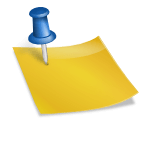The vacuum system shown here is an excellent way to anchor feather- boards to work tables and fasten templates to workpieces. The system is more convenient than conventional clamping and offers as much holding power without risking damage to stock. The only limitation is that mating surfaces must be flat and smooth.
The vacuum system shown here is an excellent way to anchor feather- boards to work tables and fasten templates to workpieces. The system is more convenient than conventional clamping and offers as much holding power without risking damage to stock. The only limitation is that mating surfaces must be flat and smooth.
To set up a vacuum system, you need the parts shown in the photo at left. The tape is fastened to the underside of the featherboard or template, creating a cavity. The hose from the pump is inserted in a hole in the featherboard or template. When the jig is placed on the surface, the pump sucks the air from the cavity, producing a vacuum. Any pump rated at 3 cubic feet per minute or higher is adequate for the home workshop. If you own a compressor, you can convert it into a vacuum pump with a transducing pump.
Anchoring a featherboard to a saw table
Bore an outlet hole through the center of the featherboard. The hole’s diameter should be slightly less than that of the threaded end of the hose connector you will use. Next, apply four strips of closedcell vacuum tape to the underside of the featherboard, forming a quadrilateral with no gaps (inset). Screw the hose connector into the outlet hole on the top face of the featherboard; use a wrench as shown opposite. To set up the vacuum jig, place the featherboard on the saw table—for the molding cut shown, it is positioned to press the workpiece against the fence. Make certain the tape strips are flat on the table. Snap the quick coupler at the end of the vacuum pump hose onto the hose connector and turn on the pump. Air pressure will anchor the featherboard to the table as you feed the workpiece through the cut (right).
1 Installing the tape and connector
 A vacuum provides an effective alternative to double-sided tape for fastening a plywood template atop a workpiece. Once your template is the proper size, trace its pattern on your stock and cut out most of the waste from your workpiece, leaving about Va inch overhanging the template. Bore the outlet hole through the middle of the template and apply vacuum tape along the perimeter of its underside; make sure there are no gaps between adjacent pieces of tape. With thin stock, add two thin strips of tape on either side of the outlet hole to prevent the vacuum pressure from pulling the middle of the workpiece against the template (inset). Attach the hose connector to the top of the template in the outlet hole (right).
A vacuum provides an effective alternative to double-sided tape for fastening a plywood template atop a workpiece. Once your template is the proper size, trace its pattern on your stock and cut out most of the waste from your workpiece, leaving about Va inch overhanging the template. Bore the outlet hole through the middle of the template and apply vacuum tape along the perimeter of its underside; make sure there are no gaps between adjacent pieces of tape. With thin stock, add two thin strips of tape on either side of the outlet hole to prevent the vacuum pressure from pulling the middle of the workpiece against the template (inset). Attach the hose connector to the top of the template in the outlet hole (right).
|
2 |
 Routing the pattern
Routing the pattern
Install a piloted flush-trimming bit in a router, mount the tool in a table, and adjust the cutting height so the bit will shape the entire edge of the workpiece. Place the template tape-side-down centered on top of the workpiece. Attach the vacuum hose to the connector and switch on the pump to clamp the two boards together. Turn on the router and ease the stock into the bit until the template contacts the bit pilot (left). Complete the cut, keeping the workpiece flat on the router table and the edge of the template pressed flush against the pilot; move against the direction of bit rotation.
|
|

![]()
![]()
|