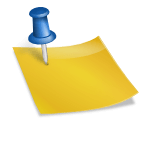Functional Diagram Stage (Figure 15-25, Top Left)
In presenting color-rendered functional diagrams to a client, there are a few major guidelines. First, use simple individual colors to represent the various design elements. For instance, use yellows and greens to denote plant materials, earth tones to represent paving materials, blues to identify water elements, and purples, pinks, and reds to identify specialty areas. Second, use some variety of line types to draw the outline of the forms to help differentiate the elements. Scallop and reverse scallop outlines can be used to differentiate deciduous trees from evergreen. Square patterns are appropriate for representing pavements. Large trees can be rendered with a simple outline and a faded color from top left to bottom right. Arrows can be shown to identify pathways, entrances into doors, gates, or outdoor spaces. Keep the symbols diagrammatic and abstract, for these are design diagrams and not final plans. This plan was colored in five minutes.
Conceptual Design Stage (Figure 15-25, Bottom Right)
As a design becomes more realistic, specific elements are given form, individual plants may appear, groups of plants become more realistic, and patterns of pavements are suggested. As design ideas take this form, there may be a series of alternatives that are developed to present to the client. In situations like this, it is recommended that the drawings remain freehand and to scale, that textures be used to help define elements, and that quick color techniques be used to render the alternatives. Color-rendered alternatives are very helpful to clients, because things are drawn and rendered more realistically. Although alternatives are beneficial, it is important to keep the color rendering simple, loose, and quick. The rendering may consist primarily of coloring a freehand basic plan, with minimal texture added. The plan was rendered in 10 minutes.
Final Master Plan Stage (Figure 15-26, Bottom Right)
Eventually, a final master plan is developed. At times, this plan is not color rendered, but drawn in black and white in the form of a hand-drafted drawing or a computergenerated drawing. But, there are times when one decides to color the master plan. In this case, the color will most likely take a little longer, because there is more detail than in previous phases. The more detailed a drawing, the more time it takes to ensure that the color is attentive to this detail. Coloring of this plan took 20 minutes.
No two designers operate in the same way throughout a design process or in the development of drawings. Some begin with a few color-rendered preliminary plans as alternatives, and then draw the final master plan on the computer in black and white. Others may elect to draw most plans by hand or on the computer and then choose to color only the master plan. Regardless of when and where color is decided to be utilized, it is an extremely valuable design and sales tool.
Preliminary Master Plan Stage (Figure 15-26, Top Left)
Once the concept alternatives are presented to the client, discussion and feedback are used to begin the development of a more directed plan. This usually involves modifying and/or refining one or a combination of the concept alternatives into one preliminary master plan. More detail occurs in the types, amount, and location of plant materials. The types and patterns of pavement areas are more closely configured. Specialty elements, such as water features, are also more carefully defined. Depending on the designer, this preliminary plan may be drawn on the computer, may be left in the freehand format, or may be hand drafted in a more refined form. In any case, the coloring of this plan will likely pay more attention to some of the additional detail drawn. Because of this, additional time may be spent in the coloring phase. The plan shown was developed in a black-and-white format initially. The color applied to this plan took 15 minutes.