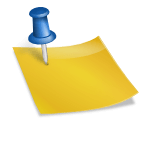INTRODUCTION
Landscape design includes the development of plans, sections, elevations, and sometimes perspective sketches. These are key tools to help clients understand the proposed design. The more convincing the drawings are in depicting content and character, the easier it will be to sell the design. It goes without saying that good graphic quality is essential for landscape designers. Landscape drawings are often produced in black-and-white format. Although black-and-white drawings can have a high level of graphic quality, there is something else that can add significant value in clearly portraying and selling a landscape design: Black-and-white photographs can tell the basic story of an image, but color provides a deeper understanding and adds more interest to a photograph. Landscape drawings are no different. Adding color to landscape drawings has the opportunity to add a layer of interest and a layer of understanding that a black-and-white drawing lacks.
COLOR MEDIA
The specific medium used in producing color drawings depends on the individual interests and abilities of the designer. If the designer elects to color by hand, two of the most common methods are color pencils and color markers. And, with the increasing use of the computer, more and more designers are using computer programs to draw as well as color their landscape design drawings.
COLOR PENCILS
Color pencil is our medium of choice. Although some people use computer programs for drawing a design and coloring it, there are many more who still produce them by hand. Also, we choose color pencils over color markers because they are less expensive, they are more forgiving, and they can be blended more easily with other colors. A color pencil can be bought for at least half, if not a third, of the cost of a marker. Also, if a mistake is made with a color pencil, it can often be erased, unlike the marker, which is permanent. Blending colors with pencils is much easier than with markers. Rendering with color pencils is much easier to learn. Although most of this chapter deals with the use of color pencils, fine-tipped black markers and white-out, as well as some computer-generated samples, are also covered.
COLOR CONTENT
This chapter consists of the following aspects of color rendering with regard to landscape design drawings:
1. Sixteen basic “line types” used in landscape design drawings
2. Suggested materials (pencils, pens, white-out)
3. Eleven basic techniques of using color pencils
4. Color examples
• Softscape (trees, shrubs, lawns, ground covers, planting beds, gardens, etc.)
• Hardscape (concrete, brick, stone, wood, houses, gazebos, fences, arbors, benches, etc.)
• Water elements (pools, fountains, streams, ponds, etc.)
• Furniture and accessories (tables, chairs, potted plants, etc.)
• Individual plants such as trees and shrubs (deciduous, conifers, tropical)
• Plans of patios with a variety of material types and plant types
• Elevations of structures with a variety of material types and plant types
5. Color rendering samples
• Color rendering a plan with black-and-white graphics
• Color rendering a plan without black-and-white graphics
• Color rendering with the computer (Illustrator, Photoshop)
• Color rendering at various design phases (diagram, concept, preliminary, final)
6. Master plan examples (8—9 acres, 5—6 acres, 3/4 acre, 1/2 acre, 1/3 acre)