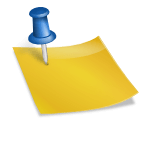The CES Edu software includes, as standard, an eco-audit tool. The double spread of Figure 7.12 is a mock-up of the user interface. It shows the user actions and the consequences. There are five steps, labelled 1 to 5. Actions and inputs are shown on the left in red.
1. Product definition allows entry of a descriptive name.
2. Material, process and end of life allows entry of the bill of materials and processes: the material, the primary shaping process, and the
mass for each component. The component name is entered in the first box. The material is chosen from the pull-down menu of box 2, opening the CES database of materials attributes.8 Selecting a material from the tree-like hierarchy of materials causes the tool to retrieve and store its embodied energy and CO2 footprint per kg. The primary shaping process is chosen from the pull-down menu of box 3, which lists the processes relevant for the chosen material; the tool again retrieves energy and carbon footprint per kg. The next box allows the component weight to be entered in kg. The final box allows choice of disposal route at end of life. On completing a row entry, a new row appears for the next component.
As explained earlier, for a first appraisal of the product, it is frequently sufficient to enter data for the components with the greatest mass, accounting for perhaps 95% of the total. The residue is included by adding an entry for residual components, giving it the mass required to bring the total to 100% and selecting a proxy material and process: polycarbonate and molding are good choices because their energies and CO2 lie in the midrange of those for commodity materials. Dead weight (weight that is not part of the product but must be transported with it, like the water in the example of this chapter) is entered without choosing a material or process.
The tool multiplies the energy and CO2 per kg of each component by its mass and totals them. It estimates energy recovered and CO2 credit as explained in section 7.2. In its present form, the data for materials are comprehensive. The data for processes are rudimentary.
3. Transport allows for transportation of the product from
manufacturing site to point of sale. The tool allows multistage transport (e. g., shipping followed by delivery by truck). To use it, the stage is given a name, a transport type is selected from the pull-down Transport type menu, and a distance is entered in km or miles. The tool retrieves the energy/tonne. km and the CO2/tonne. km for the chosen transport type from a look-up table like that of Table 6.7 and multiplies them by the product weight and the distance travelled, finally summing the stages.
8 One of the CES Edu Materials databases, depending on which was chosen when CES was opened.
4. The use phase allows the two different classes of contribution that were described in Step 4 of Section 7.2: the static mode contribution, 4a, and the mobile contribution, 4b. Clicking the Static mode checkbox activates part 4a. Selecting an energy conversion mode causes the tool to retrieve the efficiency (from a look-up table like that of Table 2.1) and to multiply it by the power and the duty cycle, entered here as use days per year times hours per day times product life in years.
As explained earlier, products that are part of a transport system carry an additional energy and CO2 penalty by contributing to its weight. Clicking the Mobile mode checkbox enables part 4b. A pulldown menu allows selection of the type of transport, listed by fuel and mobility type. On entering daily distance, the tool calculates the energy and CO2 by multiplying product weight and distance carried by the energy or CO2 per tonne. km drawn from the same look-up table as that for the transport phase.
5. The final step allows the user to select energy or CO2 as the measure, displaying it as a bar chart and in tabular form. Clicking Report then completes the calculation, presenting the results as bar charts like those of Section 7.3 and in tabular form, detailing the inputs.
Case study: a 2000 W electric hairdryer
A hairdryer is a product of which at least one (usually more) can be found in almost every European and U. S. household. Figure 7.13 shows a
FIGURE 7.13
contemporary 2000 W dryer, made in Southeast Asia and shipped by sea to Europe, roughly 20,000 km. The bill of materials is reproduced from the tool as Table 7.12. The dryer has an expected life of three years (it is guaranteed for only two), and will be used, on average, for 3 minutes per day for 150 days per year. At end of life the polymeric housing and nozzle subsystem is recycled.
Figure 7.14 and Table 7.13 show part of the output. As with other energy-using products, it is the use phase that dominates. The tool provides more detail: tables listing the material and process energies it retrieved from the database, the energy contribution that can be attributed to each component, and the details of the transport and use-phase calculations. We
|
Table 7.12 Hairdryer bill of materials and processes |
||||
|
Subsystem |
Component |
Material |
Shaping process |
Mass (kg) |
|
Housing and nozzle |
Housing |
ABS |
Polymer molding |
0.177 |
|
Inner air duct |
Nylons (PA) |
Polymer molding |
0.081 |
|
|
Filter |
Polypropylene |
Polymer molding |
0.011 |
|
|
Diffuser |
Polypropylene |
Polymer molding |
0.084 |
|
|
Fan and motor |
Fan |
Polypropylene |
Polymer molding |
0.007 |
|
Casing |
Polycarbonate |
Polymer molding |
0.042 |
|
|
Motor—iron |
Low carbon steel |
Def. processing |
0.045 |
|
|
Motor—windings |
Copper |
Def. processing |
0.006 |
|
|
Motor—magnet |
Nickel |
Def. processing |
0.022 |
|
|
Heater |
Heating filament |
Nickel-chrome alloys |
Def. processing |
0.008 |
|
Insulation |
Alumina |
Ceramic power forming |
0.020 |
|
|
Support |
Low carbon steel |
Def. processing |
0.006 |
|
|
Circuit board and |
Board |
Phenolics |
Polymer molding |
0.007 |
|
wiring |
Conductors |
Copper |
Def. processing |
0.006 |
|
Insulators |
Phenolics |
Polymer molding |
0.012 |
|
|
Cable sheathing |
Polyvinylchloride |
Polymer molding |
0.005 |
|
|
Cable and Plug |
Main cable, core |
Copper |
Def. processing |
0.035 |
|
Cable sleeve |
Polyvinylchloride |
Polymer molding |
0.109 |
|
|
Plug body |
Phenolics |
Polymer molding |
0.021 |
|
|
Plug pins |
Brass |
Def. processing |
0.023 |
|
|
Packaging |
Rigid foam padding |
Rigid polymer Foam |
Polymer molding |
0.011 |
|
Box |
Paper and cardboard |
Construction |
0.141 |
|
|
Residual components |
Residual |
Proxy material: |
Proxy process: polymer |
0.010 |
|
components |
polycarbonate |
molding |
||
|
Total mass |
0.89 |
The energy breakdown for the hairdryer, as delivered by the CES eco-audit tool.
|
Table 7.13 |
The Energy breakdown for the hairdryer |
|
|
Phase of life |
Energy (MJ) |
Energy (%) |
|
Material |
72.3 |
11 |
|
Manufacture |
6.8 |
1 |
|
Transport |
88.5 |
13 |
|
Use |
506 |
75 |
|
Total |
673 |
100 |
conclude that improving the heat-transfer efficiency is the most obvious, though not, probably, the easiest way to reduce energy consumption.
It may be possible to reduce the material bar by substitution with less energy-intensive materials or by using a greater recycled content, but the effect of this on the life energy will be small. So the target has to be the heater. In the operation of a hairdryer, most of the heat goes straight past the head. The fraction that is functionally useful is not known, but it is small. Anything that increases this gives energy efficiency. The diffuser (a standard accessory) does just that. The makers of this hairdryer claim another, even more dramatic, development. Incorporated within it is a gas-discharge ionizer. It ionizes the air flowing past it, which, it is speculated, breaks down the water in the hair into smaller droplets, allowing them to evaporate faster.
The manufacturers of ionic hairdryers claim that this process dries the hair twice as fast (it is printed on the box). If true, this claim gives an impressive total life-energy reduction of nearly 40%, as marked on the figure. Although we have found no scientific demonstration for the claim, customer reviews express a market preference for ionic hairdryers.