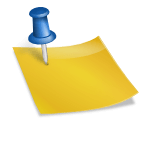Only blueprints are stored, because originals on tracing paper get destroyed by repeatedly folding and unfolding them. That is why they are stored in the form of rolls. Paper drawings are transferred or sent in files, albums, envelopes, etc.
Drawings intended to be attached in notebooks or folders are folded into A4 format. Methods of folding sheets from A0 x 2 to A3 have been shown in Fig. 5.6. The drawing is first folded along perpendicular lines to the base of the drawing, and then along the lines parallel to it. The order of folding is marked on drawings by numbers, the point lines are convex folds, while dashed lines are concave folds.
Drawings that are not intended to be attached, but stored in folders or envelopes, should be folded into A4 format according to the guidelines provided in Figs. 5.7 and 5.8.
For drawings done on a computer, the same storage rule applies of technical documents plotted on tracing paper. Computer-aided design (CAD) systems, however, ensure storage of construction documentation both in paper and digital form (Fig. 5.9).
Drawings in digital form are stored during a session with the computer at a given workstation, and until they are completed, they can be exchanged directly between different workstations. Ready drawings go directly to the server for archiving. In order to ensure the safety of copies of drawings and construction and technological documentation stored on the server, a copy of the server disc should be done onto a streamer before the end of the working day. The documentation gathered on the server can be used by all active users of a computer network in the production plant, from construction and technological and production departments to individual
|
Fig. 5.6 Examples of folding drawings to be attached to a folder (1-6 folding sequence) |
|
Fig. 5.7 Examples of folding drawings in a vertical system (1-4 folding sequence) |
departments of the plant connected to the network or numeric processing centres NC. Most CAD systems also enable archiving drawings on magnetic or optical carriers. This makes it easy to transfer and exchange drawings with those stations
|
Fig. 5.9 Scheme of CAD stations working in a network system |
that are not connected to the company computer network. By using the description as for paper documentation, optical discs can also be labelled by a soft marker on a paper label or assign the disc a name, by giving, e. g. the number 1703-01-02.
Construction documentation stored in digital form takes up less space, and it is not destroyed as a result of the passage of time and can be modified or adapted repeatedly for design purposes. Saving and storing construction documentation in this way gains and will continue to gain an increasingly higher position among elements that determine the standard of services provided by design offices of furniture factories.
A well-functioning construction department should have an efficient recording system of drawing documentation. Files of drawings and prints (on blueprints) and a registry of archive numbers are created to serve this purpose.
In particular, it is important to keep a file of prints, because in the event of changes, all holders of the documentation should receive new, updated drawings, and at the same time return old prints to the archive. Therefore, prints of each drawing should be numbered sequentially, and their numbers, together with information of when and to whom they were issued, shall be entered on the card of prints of a given drawing.
The originals of the drawing are entered into the archive only in order to apply changes. Every loan and return of a drawing must be noted down on the drawing card. If a paper archive and a registry of archive numbers are kept, then each new drawing entering the archive must obtain an archive number consisting of a description of the sheet format and the subsequent number from the registry book of the drawing. For example, no. 3-3754 marks a drawing in A3 format saved under the catalogue number 3754. Drawings, depending on the format, are stored in appropriately numbered drawers. Such a system of storing construction documentation requires extensive facilities and a skilled administration staff. Unlike paper documentation, realising drawings in the CAD system simplifies and speeds up the archiving process. Thanks to computer technology and combining work station by a network, it is possible to scan old paper documentation and store it on a disc of the server in the form of raster files (Fig. 5.10), as well as currently saving documentation in the digital archive. In this archive, catalogues are created with names that correspond to the conditions in which this documentation was transferred to the archive. Each of the drawings obtains a unique name during saving, while only authorised persons have access to it after entering the correct password. Changing the drawing’s content, resulting from editorial or substantive needs, is done by
Fig. 5.10 Archiving scheme of drawing documentation
editing the drawing on one of the CAD working stations, and saving it again in the archive database gives all users access to the revised and current version.
From the digital archive, the documentation may be printed on printers or plotters, or, if possible, sent to numerical machine-tool stations and there, through the appropriate transfer of information, translated into machine language NC and CNC. This form of drawing documentation management is obtained by reducing the time of its development, replacing sequential design with concurrent design.
Efficient management of data related to the product, its modifications and versions are provided by modern PDM and TDM systems. Product data management systems (PDM) are responsible for the management of data resources developed on the basis of the structure of the product. Team data management systems (TDM) constitute a coherent data environment in the area of group work, which is lately also often referred to as project management (Chlebus 2000). The function of PDM/TDM systems is as follows:
• Data vault and document management (DVDM),
• Workflow and process management (WPM),
• Product structure management (PSM),
• Classification and retrieval of information (CR),
• Program management (PM),
• Communication and notification (CN),
• Data transport and translation (DTT),
• Image services (IS) and
• System administration (AD).
Most documents drawn up by the departments of technical-technological preparation of production arise usually as a result of the introduction of changes or modifications. If the production of furniture is of a repeatable, serial nature, the production is planned on the basis of model structures, and there are few changes in the documentation, and made rarely. Taking into account the individual requirements of the customer, a strong discretization of production, variant products or the configuration of the product, force constant modification of structures and updating documentation. Data models, tailored to the respective phases of the product’s development, processed in the PDM system, and generated using CAx systems, are stored in the PDM base, from which they are transferred to the database in the ERP system (Chlebus 2000). The basis of logical and physical integration of data is the structure of the product seen both CAx and CIM systems (Fig. 5.11).
The network characteristic of the PDM systems facilitates smooth work for many users in real mode and free use of the potential of the application and database (Fig. 5.12). It is also possible to configure project assemblages through access to one’s domain of data and CAx tools, which should be configured according to the needs of the project manager and the users themselves.
The management of data about the product by the system requires the user to meet specific requirements. The most important of these include: working in an environment of relational databases, support for raster and vector graphics, group – and task-oriented work, preparing technological processes, systematics and
unification of data, connections between CAx and CIM systems, creating variants and management of changes in the structure of the product and processes, integrating product data and the elimination of data redundancy.